
Remember Gaff (Edward James Olmos) continuously leaving behind tiny origami artefacts, thereby more or less cryptically commenting situations in “↑Blade Runner“? The ↑famous unicorn in particular? Well, during the Christmas days I unearthed a book I 15 years ago ordered from Dover Publications: Gery Hsu’s 1992 “How to make origami airplanes that fly.” The inside of my copy is littered with quarter- and half-finished specimen. Obviously I tried out a lot of models, but always had to give up and abandon the projects—with the exception of the very first model in the book, the “Space Shuttle” (pp. 12-15)—glides greatly! With zeal and determination this time I managed to finish one of the complex designs! Above you see my first two renditions of the “Dart Plane.” (pp. 64-71) The piece to the right is my first attempt—believe it or not, it took me three days. The problem is that Hsu clearly is an expert and in between steps simply takes a lot of things for granted. At several stages it took me hours to fathom how to get from the shape in one diagram to the shape in the next one. Sometimes it seems downright impossible. By Zen-like patience and a lot of folding and unfolding, trial and error, finally you can indeed achieve it. When I had done it I took the liberty to get my breath again for a day and then restarted. The result is the way clearer and less crumbled one to the left, which only took me about two hours.
There are several things which fascinate me with this. First of all that it is possible to create a complex shape like that, which really looks like a fighter plane, from a single piece of square paper alone, without doing any cutting or gluing. It is folding only. Secondly the fact that all the models in Hsu’s book indeed do fly, and hence are the product of the fusion of artistic paperfolding and aeronautics. Thirdly, a bit metaphysically, the fusion of an art stemming from the Edo era (1603-1867) with contemporary high-end design and technology.
retro phonery

Whenever I show “↑Blade Runner“ to people who neither know the movie nor were ever touched by cyberpunk æsthetics, they are somewhat puzzled by the technology to be seen. The eerie feeling seems to stem from the futuristic but at the same time decayed and ‘backward’ looks of all apparatus—Jim Burns, Syd Mead and the other ‘visual futurists’ under the guidance of Ridley Scott have done the perfect job.
Over at ↑cyberpunkreview.com there is a category called ↑cyberpunked living, dealing with ‘real-life’ things and happenings reminiscent of ‘the movement’s’ visions. It is my conviction, too, that meanwhile we are living in a completely cyberpunked world—not only in respect to the high-tech achievements, but down to everyday life.
Back in the 1980s I could not cease to take pictures of artistic wire-knots to be seen on top of telephone and power poles in India [as soon as I have scanned in those slides, I will show off some of them]. To the hardcore followers of occident-centrism this seemingly chaotic and dangerous dealing with live wires is a symbol for the non-understanding of, and not being able to cope with ‘modern technology’. Still the idea of “The White Man’s Burden” is around, this time it is the burden to teach the ‘others’ to correctly design and deal with technology.
Astoundingly enough, when you come to Fabulous Las Vegas, indeed a very power-consuming city, glitzy and shiny with neon by definition, you will see the same artistical wire-knots. It is only a ten metres walk, perpendicular to the strip, down some side alley. There are wooden power poles—how backward, on top of which those makeshift knots throne.
Some days ago I bought a new telephone for my landline—upon starting to install it I had to realize that you neither have to voyage to India, nor to Vegas, in order to take in the vista of these knots. They are here, in your very home. Somehow I had suppressed the memory of the mess when I first installed the end devices to my landline. Suppressed in mind and suppressed in the material realm, as I had hidden the whole thing well out of sight. Now I had to bring it to the surface again. Having recovered from the first shock, I decided to introduce some method and order … I had to use letters A through K to mark all plugs and sockets accordingly. In the 1970s we had a telephone with a dial plate and a single cord screwed into its wall socket. Now, 30 years later, look at the degenerated backward mess my landline installation is. Once I had it sorted out as far as it was possible I again hid it out of sight.

sidebar writing

The download links for ↵my writing have found a place in this blog’s righthand sidebar now, too. Ye ole dissertation was added to the downloads:
monster at munich university


↑Monster is a manga by Naoki Urasawa which has been very faithfully adapted to a 74-episode anime series by Masayuki Kojima. The series aired from 2004 to 2005 in Japan. The story, a psychological thriller centred around the main protagonist Dr. Kenzo Tenma, a Japanese MD and brain surgeon, takes place in a Germany of the 1980s and 1990s. It is not a cyberpunk anime, but hardboiled for sure. Locations are several German cities, Munich among them, in particular my university here. The whole story is thrilling and filled with suspense—besides that, for the German audience it is particularly amazing that the scenery is stunningly true-to-life. The scenery in every screengrab I reproduced here is perfectly familiar to everyone studying or working at Munich University.

But it becomes even better. In chapter 25 “The Thursday Boy” of the anime series, Karl Neumann, a “management studies major in the business department at Munich University” befriends a female student, Lotte Frank. And guess what? She studies cultural anthropology! Given that this part of the story plays in 1996, she must have studied with me! But honestly, somehow I do not really remember her.


postigo on mods and modders
After his brilliant “From Pong to Planet Quake: Post-industrial transitions from leisure to work” (↵2003) ↑Hector Postigo
has published an already promised piece plus has yet another one on the topic in the pipeline:
This article is concerned with the role that fan-programmers (generally known as “modders”) play in the success of the PC digital game industry. The fan culture for digital games is deeply embedded in shared practices and experiences among fan communities, and their active consumption contributes economically and culturally to broader society. Using a survey of the most commercially successful PC games in the first-person shooter category from 2002 until 2004, this article answers a series of questions concerning fan-programmer produced content: (a) What is the value of the fan produced game add-ons in terms of labor costs? (b) What motivates fans to make add-ons for their favorite games? and (c) How does the fan-programmer phenomenon in PC gaming fit into broader trends in the high-tech economy?
POSTIGO, HECTOR. [Forthcoming]. Video game appropriation through modifications: Attitudes concerning intellectual property among fans and modders. Convergence: The International Journal of Research into New Media Technologies.
This article investigates an instance in convergence culture: the conflicts and compromises between modders and their supporters, and the owners of the copyrighted works they appropriate. I suggest that current copyright ownership in cultural products interfere with the way creative industries can benefit from convergence; that modders (and fans generally) develop a specific rationale and set of norms rooted in Jenkins’ concept of a “moral economy” (Jenkins 2006b) to justify their appropriations; and that mutually beneficial relationships can be teased out of the apparently contradictory positions of modders and copyright owners. This article focuses on case two studies that illustrate the ways modders re-use cultural products and incorporate them into their video game modifications to achieve a sense of creative ownership and meaning over their entertainment experience.
virtual ethnography
Vol. 8, No. 3 of Forum Qualitative Sozialforschung / Forum: Qualitative Social Research is dedicated to the topic of “↑Virtuelle Ethnographie / Virtual Ethnography“. The whole content is online for free, most of the texts in German, English, and Spanish versions.
amazing ant

When they were announced and the first demonstration specimen were shown, they were the big hope. When they got available they led to frustration and were a big disappointment. Meanwhile a lot has been done and they seem to be even more amazing and more worthwhile than when first shown off. The talk is about the ↑sculpted prims (“sculpties”) for “↑Second Life“ (SL). I will go into details when it is time for making shoes, collar, and tie ↵for Fantomas, but now I just can not withhold what I glanced upon during the last days.
Sculpties are a way to import geometry created outside SL. Basically it works via transforming mesh data into colour data of a twodimensional image. The image is imported to SL and then used to define the shape of a “prim”. The biggest drawback till lately was the information loss or corruption due to the import of the picture, because no matter how precise your mesh was, and how good your application’s plugin made the picture, on importing it heavily got jpeg2000 compressed. Luckily lossless texture compression was introduced (mind the little checkbox in the lower left corner of the “upload image” dialog window). There has been ↑discussion about the thing working or not, but since release candidate viewer 1.18.6 RC0 the issues should be resolved.
The big hope with sculpties was that they could overcome the restrictedness of the inworld regular prim manipulation possibilities, and open SL up to the power of full-fledged 3D visualization software. Those days finally seem to have arrived. Please refer to the meanwhile very comprehensive ↑Sculpted Prims: 3d Software Guide. Beyond that the true highroller is the ↑Advanced Sculptie Exporter From Maya, allowing you to export a whole scene from Maya and import it to SL. As usual I haven’t had time to do it myself yet, but the ant on the picture above was made that way and can be adored at Qarl’s (SLurl:) ↑Q. The ant was made by ↑Bret St. Clair —follow the link and you can fathom what kind of professionalism went into it.
Exactly this mixture of amateurs and professionals, of open source and commercial software is, what especially interests me, in terms of cyberanthropology. It is very similar to what is to be found within the game modding milieu.
creating fantomas 01
a study in second life avatar customization—part 1
True, my first duty these days should be writing up all the stuff of the last six years into a neat volume. But in order not to loose the immersion into modding culture while doing so—and as a fair compensation to university labour—, I revived my ↑first project within “↑Second Life“ (SL) and decided to piece by piece realize all the steps described in ↑painting the avatar.

The task is the metamorphosis from the crappy thing to the left into the cool guy to the right. The left side of the picture is a screenshot of the SL standard male character mesh as depicted in ↑QAvimator. The right half is a screencap from the 1964 movie “Fantomas” by French director André Hunebelle, showing actor Jean Marais in character as the arch-villain himself. I made the screencap from the first scene where we get to see Fantomas. This leads me to the first step of every project of that kind: research.
I went out and bought a boxed DVD-set containg all three movies of the series and a bit of bonus material. Next was a to and fro run through the first movie, taking a mass of screencaps. The shape is the first thing to get right, the most demanding part being the head and face. I grabbed according screencaps, loaded them into Photoshop, and made a stylesheet for reference out of them. Here is a scaled down version of it:

If we could import character mesh data into SL, the task would have been different: finding within the movie perfect close-up mugshots, en face and profile, load them into an application like ↑GenHead or ↑iClone, and then make the mesh directly from the pictures. But as this is not possible, the sliders of the appearance menu is what we have to cope with—that’s second life.
Luckily Fantomas not only is perfectly bald, but there is no single hair to be found in his face. This is one element giving him this non-human looks. So I pulled all relevant sliders to zero. Only a bit of the eyelashes still is visible, they cannot be made to dissappear completely by the slider. I will correct this later with the skin for the head. The next step was pulling all detail out of face and skin. From then on I repeatedly switched from the UV skin to my blue one and back again, just as it came in more handy for the moment. The next steps can not be described in detail. Once I had the basic shape of the overall head somewhat close to the desired result, I went havok with the sliders, always refering to my stylesheet. SL does not offer multiple viewports, so I continuously circled the head with the camera. This is absolutely necessary, because when you work on the en face look, chances are that the profile will be changed, too. When having some experience with working in 3D space, you gradually develope the ability to keep a mental representation of the whole mesh in the mind—to a certain degree. Nevertheless constant evaluation of all angles is absolutely obligatory. Here is my result so far, with a sample of matching reference pictures below:
![]()

The direct comparison immediately reveals all shortcomings: The overall shape of the head is too long, the chin is too square seen from the front, too pointy seen from the side, and too deep in general, the jaw angle is not right, the eyes are set too far apart, the iris is too large, the prominent upper and lower eyelids completely lack, the bridge of the nose and its nostrils are too narrow, the mouth has to be more up, closer to the nose, the ears are too tight on the skull. I am sure that some of this can be fixed by more fiddling around with the sliders, but some things pose true problems. Take for example the profile—with which I am quite content. There is a slight wave in the forehead which I just can not get out. And there is a wave in the nose, too. The lower part of the wave I can get out by tilting the nose tip angle completely up, but that means a lot of deformation and then from the front the thing looks like a pig’s nose. I fear that I will have to live with those slight waves.
There will be no way around making sculpted prim ears, maybe the eyelids will have to bee sculpted, too. But in respect to the latter it might be possible to simulate them with shadows painted on the skin—this will be necessary for the whole area around the eyes. That way the opening of the nostrils has to be enlarged as well. You can see on the reference pictures that Fantomas’ lips are very thin, and that his mouth is unnaturrally wide. In fact it is not a mouth at all, but a slit in a latex mask, Jean Marais’ mouth beneath is by far not that broad. I set the mouth width to a full 100, which results in real problems, because suddenly polys stick out and some even fold. You can see the symptom of this as tiny black lines in each corner of the mouth. When Fantomas speaks in the movie, the whole mouth never opens, but only the inner part. Probably I will reduce the mouth width so far that the anomalies dissappear and then will paint the wide mouth on the skin—to be continued.
painting the avatar
advanced second life avatar customization
This is a kind of follow-up to ↵second life creation, dealing a bit more in-depth with customizing avatars for “↑Second Life“ (SL). Basically there are four dimensions of manipulating the avatar’s visual appearance: shape, skin & clothes, attachments, and animations.
In order to realize a complex vision of a custom avatar you have to tinker within all four dimensions. Here is an extreme example, one of Detect Surface’s masterpieces, the “Cyver:Refract”—available for purchase at (SLurl:) ↑D&D Creative Labs in the (SLurl:) ↑City of Abaddon:
looks by animation

The complete avatar is covered with attachments consisting of altogether 2608 modified and textured basic geometrical objects (so-called primitives, aka “prims”). As, with the exception of the hands, no single pixel of the character mesh itself is visible, skin & clothes—the textures on the avatar mesh—play no decisive role here (nevertheless according custom items are part of the package). The shape, that is the geometry of the character mesh, is optimized in order to be completely hidden within the attachments. The SL-avatar standard animations are overriden by a script and replaced by custom animations. The right half of the picture shows the avatar without the attachments—you can clearly see that the joints of the lower body are twisted against the rules of regular human anatomy. Despite of having no direct access to the bone-rig of the SL-avatar, by using custom animations other anatomies can be achieved to a certain degree. A completely imagined one in the illustrated case. Animations for the SL-avatar are made in applications outside of SL, and then imported. ↑QAvimator is a free open source application for this, which suffices for the most tasks. For the Windows version there has been an update on 03 December 2007, so it is worthwhile to drop by again. Animations and attachments really are things in themselves and not the focus for now—I only mentioned them as they are integral parts of “complete avatar customization” in SL, which is the focus. Just recently I found a wonderful essay by ↑Nicola Escher, called “↑Creating a complete avatar“, which confirmed some of my deductions and suppositions, and helped me mend some loose ends. The following partly draws on her essay.
shape
Two aspects of the avatar always should be considered together: The shape and skin & clothes. To my knowledge the shape of the avatar still only can be modified inworld by using the sliders of the appearance menu: “Getting just the right look can take a fair bit of work and a lot of back and forth between different sliders.” Exactly my experience as well. The reach of the sliders does have its limits, tries to force you to create something human to some non-explicit standard. Nevertheless prolonged experiments unearth more and more possibilities. It is like painting right into 3D space, of course without the freedom the complexity of professional 3D visualization software grants. If you strive for clean and naturalistic shapes it is wise to shy away from extreme slider settings, as those may result in strange to ugly bumps and peaks in unexpected places or even to polys folding in or over one another. Furthermore, due to the fixedly defined groups of polys each slider moves—you can not move single vertices or even polys—the avatar gets “deformed”, which more often than not leads to surprises when applying textures (skin & clothes, that is). Despite of all this in principle it is still possible to create avatars of near so-called “photorealistic” looks. In my understanding the winning strategy is to first create the shape, trying to achieve the best approximation to the envisioned shape while taking care not to create artefacts, and to keep “deformation” at a minimum. A maximum of patience is obligatory for this. In order to constantly evaluate and visually keep track of what you are doing with the polygons, I find it helpful to completely strip the avatar of everything and to apply the ↑UV Suit (a “map” of the avatar’s polygons) by ↑Robin “Sojourner” Wood. If artefacts and deformation start, undo and try to think up another solution, another set of slider-setting combinations to achieve the desired effect. If nothing works, gradually revert your settings until artefacts and deformation are gone. Leave that as the best approximation and think about how to compensate the lack of looks later by ways of the custom skin you are going to make.
templates
Once the shape is satisfactory, and it seems that nothing better can be achieved, it is time to save the shape to your inventory and to start with the skin, to make the upper and lower “body tattooes” and the “head tattoo”. Those are textures, twodimensional images, which are created in an application outside of SL. After having them imported and applied to the avatar, the graphics engine “wraps” the 2D pictures around the 3D character mesh of the avatar. This is the very point where the problems usually start, where the mere dabblers are separated from the patient and skillful ;-) For making the textures you can e.g. use the free ↑GIMP, but the costly Photoshop (PS) is the pros’ choice. Additionally to PS you need templates for the body textures in order to know where the parts of the 2D image go on the 3D mesh. There is the “official” set of ↑templates by Linden Lab—the use of it does not lead very far. Luckily there are two other excellent sets available for free, ↑by Robin Wood, and ↑by Chip Midnight. It is controversial which set is “better”—get both and try them. In order to learn how to use the templates, refer to the ↑tutorials by Nicola Escher (available in multiple languages), and to the ↑tutorials by Robin Wood. Also recommended are ↑Natalia Zelmanov‘s ↑Goth Avatar Skin Part 1 and ↑Part 2 (Natalia has a ↑plethora of good tutorials on many SL subjects). Make yourself ↑familiar with alpha channells and ↑perfect their use.
textures—”skin & clothes”
A basic strategy to make more or less sure where what you make in PS goes on the avatar, is to run SL simultaneously and having your avatar wear the UV suit. Two screens come in handy, but still you have to constantly throw your gaze from here to there and back again, plus keeping in mind a growing number of data. Your cranial capacities quickly reach their limits, believe me. For really evaluating your work there is no way around seeing the texture on the avatar. But every texture upload costs L$10 and the built-in preview before payment is a bit meager. A leap forward is the ↑SL Clothing/Skin Previewer (SLCP), a free standalone application which allows you previews of your textures on the SL avatar. It helps a lot, but still the seams, where the “wrapped around” UV maps meet themselves or another one, are a pain. Of course one can follow the strategy to only allow the same flat colour close to all seems, but this is a bit unsatisfactory, because we want killer pro results, right? Right! So now for the killer part …
painting on the avatar
There are at least two applications which allow you to directly paint on the avatar. Unfortunately both are not for free. There is the SL specific ↑AvPainter—at L$2495 it is a bargain, but of course has limited functionality. Nevertheless I guess the combination PS and AvPainter already carries you far—I will report as soon as I have tested it. Beyond that there is the professional solution: Luxology’s ↑modo, an advanced polygon, subdivision surface, modeling and rendering package—professional 3D visualization software. In respect to its 3D painting capabilities ↑Wikipedia knows: “modo allows an artist to paint directly onto 3D models and even paint instances of existing meshes onto the surface of an object. The paint system allows to use a combination of tools, brushes and inks to achieve many different paint effects and styles. The paint tools in modo are things like airbrush, clone, smudge, blur. These tools are paired with your choice of “brush” (such as soft or hard edge, procedural). Lastly, you add an ink—the most interesting of which is image ink—meaning you are painting an existing image onto your 3D model. […]” From that description alone I guess that the complexity of the application may be as much a threshold for the average user as its price: US$895.00. [Still less than Autodesk’s Maya (US$1,995) or 3ds Max (US$3,495), though. I warned you, we are talking professional solutions here.] And by the way, you can ↑make ↑sculpted prims for SL with modo, too, including baked textures. Check ↑Lovecraft Forest for updates and improvements—but ↑sculpties and 3D software is a story of its own, allow me to refrain from wandering astray and stay with painting the avatar for now.
SLCP and AvPainter use the standard SL avatar meshes. Even modo can not lead you further. When you download the ↑avatar meshes and import them, you are still stuck with characters which “match the base Second Life female and male meshes (prior to any morphs applied).” [emphasis mine] Meaning that the shape in AvPainter or modo is different from your custom shape in SL. As explained above, messing with the sliders “deforms” the avatar—in consequence chances are that your perfectly designed skin and clothes do not look so perfect on the custom shape. Again seams may not precisely meet, areas “bleed” away, and so on. But we want high end professional perfect results, right? Right! Hence, finally, the uber killer part :-)
painting on the custom shape
Enter the Dragon … erh … the combined power of open source development and professional 3D visualization software, I mean. I knew the single parts before, but Nicola Escher made the loose ends meet. There is a phreaky open source project called the ↑OpenGLExtractor (OGLE). The extractor “allows for the capture and re-use of 3D geometry data from 3D graphics applications running on Microsoft Windows. It works by observing the data flowing between 3D applications and the system’s OpenGL library, and recording that data in a standard 3D file format. In other words, a ‘screen grab’ or ‘view source’ operation for 3D data.” When you have regained consciousness, dig this: it works with SL. Linden may very well not like this, as it principally may have the potential to undermine SL’s economy. But I do not yet see this, because there is no way to reimport geometry, except sculpties. And outside SL there is hardly a market for things created within SL. Anyway, for the uber killer solution, you, in the words of Nicola, “would need to grab the mesh from Second Life using something like OGLE, bring it into modo, recreate the UV maps,” and then perfect the skin & clothes, perfectly fitting your custom shape.
android orchestra

It is eerie like hell, in my humble opinion. On 06 December 2007 ↑Toyota revealed two new “Toyota Partner Robots”, one of them able to ↑play the violin. At the World Expo 2005 they already had a couple of robots playing trumpets and horns ↑doing the welcome ceremony—it was a spark of genius to have them play “When the Saints are marching in” while entering the arena. Astounding how the automata of the 19th Century are perfected. But yet another thing strikes me as eerie. Today everybody wonders and cheers at the androids’ abilities to play musical instruments, but nobody anymore is astounded about the fact that those plastic heads are perfectly and effortlessly walking on two legs—it is already taken for granted, has crossed the border to normalcy. For the contrast, here is a picture illustrating the timeline of Honda’s bipedal robots:
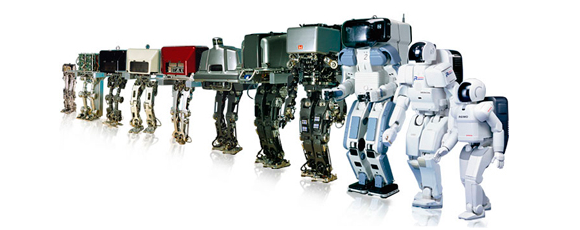
And now Imagine a whole symphony orchestra of robots on world tour. This reminds me of the puppet orchestra of “The Abominable Dr. Phibes” (Fuest 1971)—with a healthy dose of self-irony masterly portrayed by my all-time favourite actor, the immortal ↑Vincent Price—and his “Clockwork Wizards.”


